Change Your Password
If your account is managed by Google or Facebook, you cannot update your account information via Syllabird. You have to modify your account via Google or Facebook.
If You Can't Log In
- Click "Forgot Password?" on the log in page and follow instructions to send a password reset email.
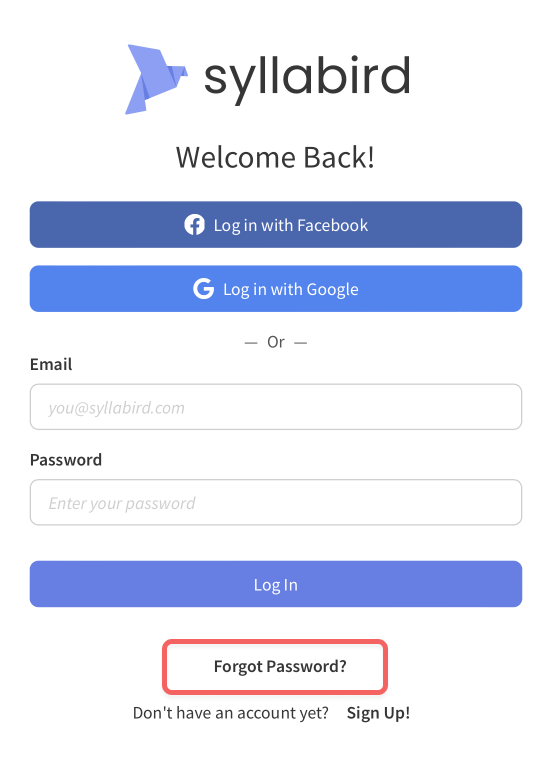
If You Can Log In
- Click on your user icon in the upper right and click Account.
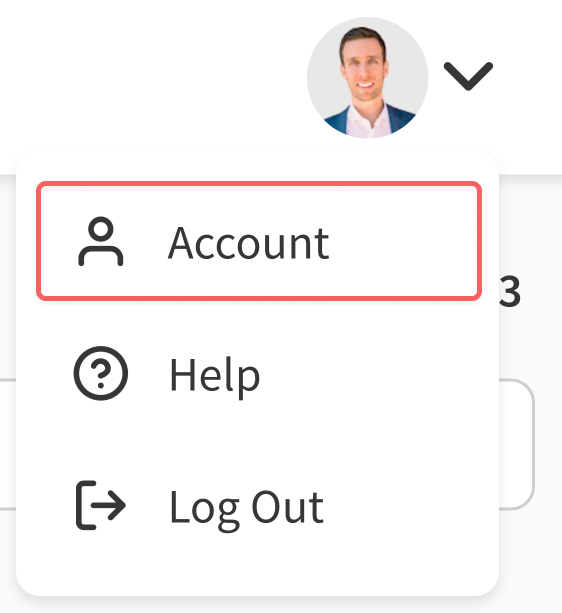
- In the Change Password section, enter a new password and click Update Password.