How to Delete Your Account
Click on your user icon in the upper right to open the user menu.
Click on Account to go to the account management page.
Scroll down to the Delete Account section and click Delete Account.
Check the box indicating you understand this is permanent.
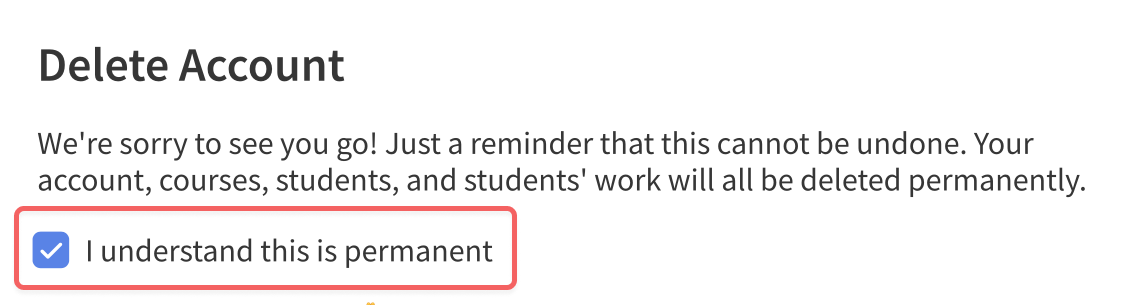
- Click Yes, Delete Account.