Mark an Assignment as Complete
There are a few ways to mark an assignment as complete.
- Click the small status indicator on the Calendar or Home page.
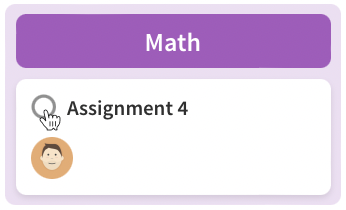
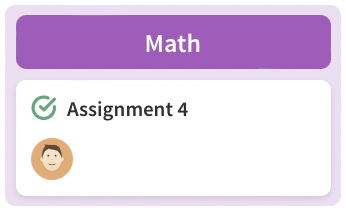
- Click the large status indicator on an assignment info card.
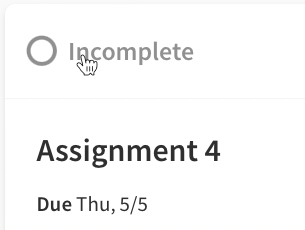
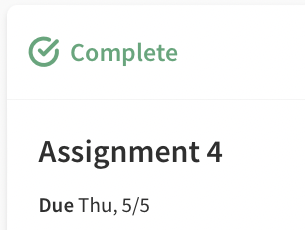
- Click the "Set Complete" button on an assignment info card.
