Export a Course
It's possible to export a course. This can be useful if you want a hard copy of your course plan.
An exported course includes:
- Course details
- Assignment details
- Assignment attachment files
Export a Course
Navigate to the Courses page, and click on the course you want to export.
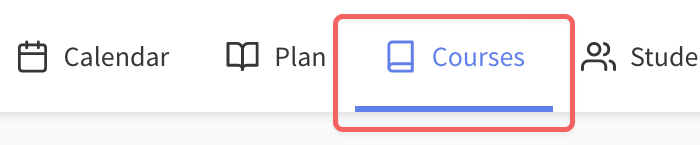
Click on the More Options () button, and click Export.
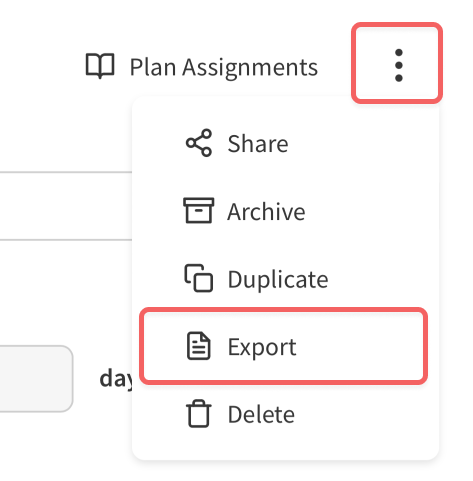
Select either Excel or CSV format, and click Export.
Once your export is finished it will download a zip file which contains all of your course information.