Create an Account
There are a couple different ways you can create an account: either with an existing account (we currently support Facebook and Google), or the more traditional way with an email address and password.
Using your email address
Navigate to Syllabird's home page at www.syllabird.com.
Click the Sign Up button in the upper right corner.
Enter your email address and password and click the Sign Up button.
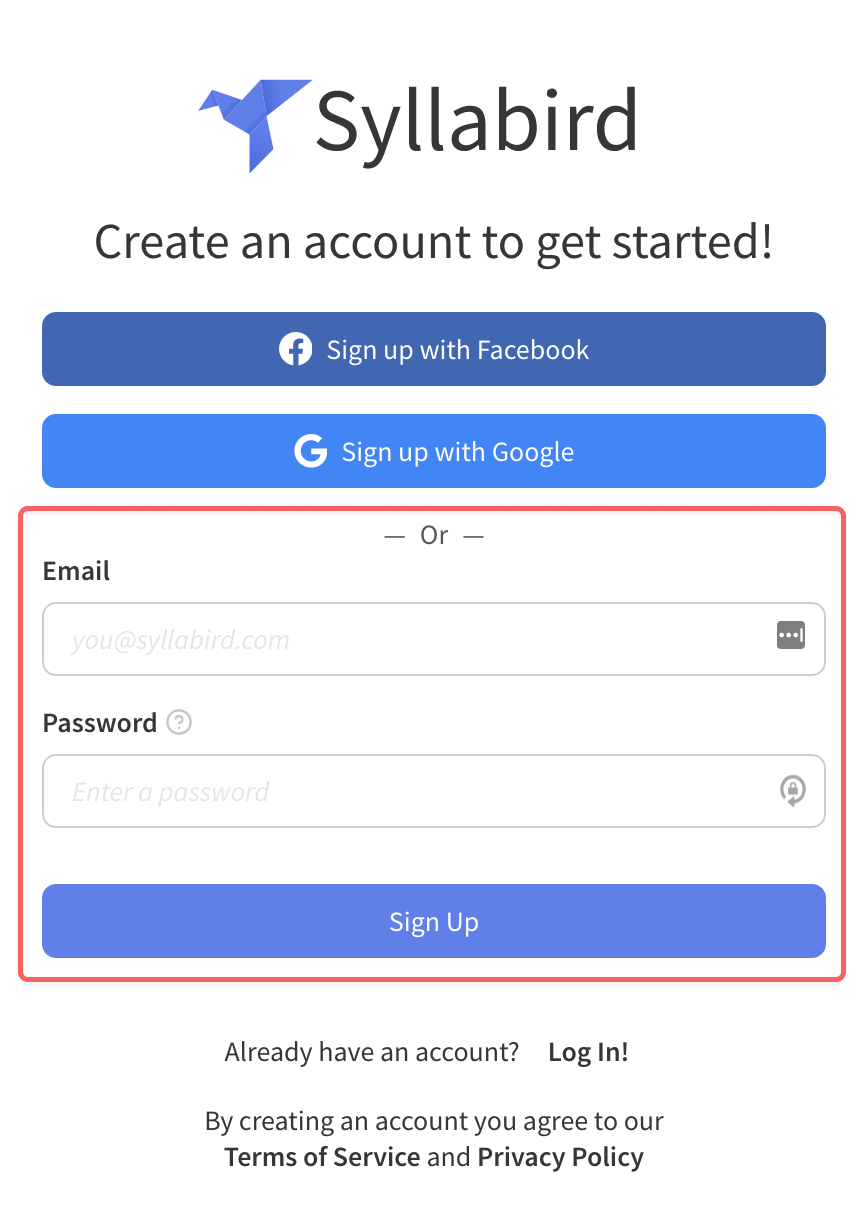
Using your Facebook Account
Navigate to Syllabird's home page at www.syllabird.com.
Click the Sign Up button in the upper right corner.
Click the Sign up with Facebook button.
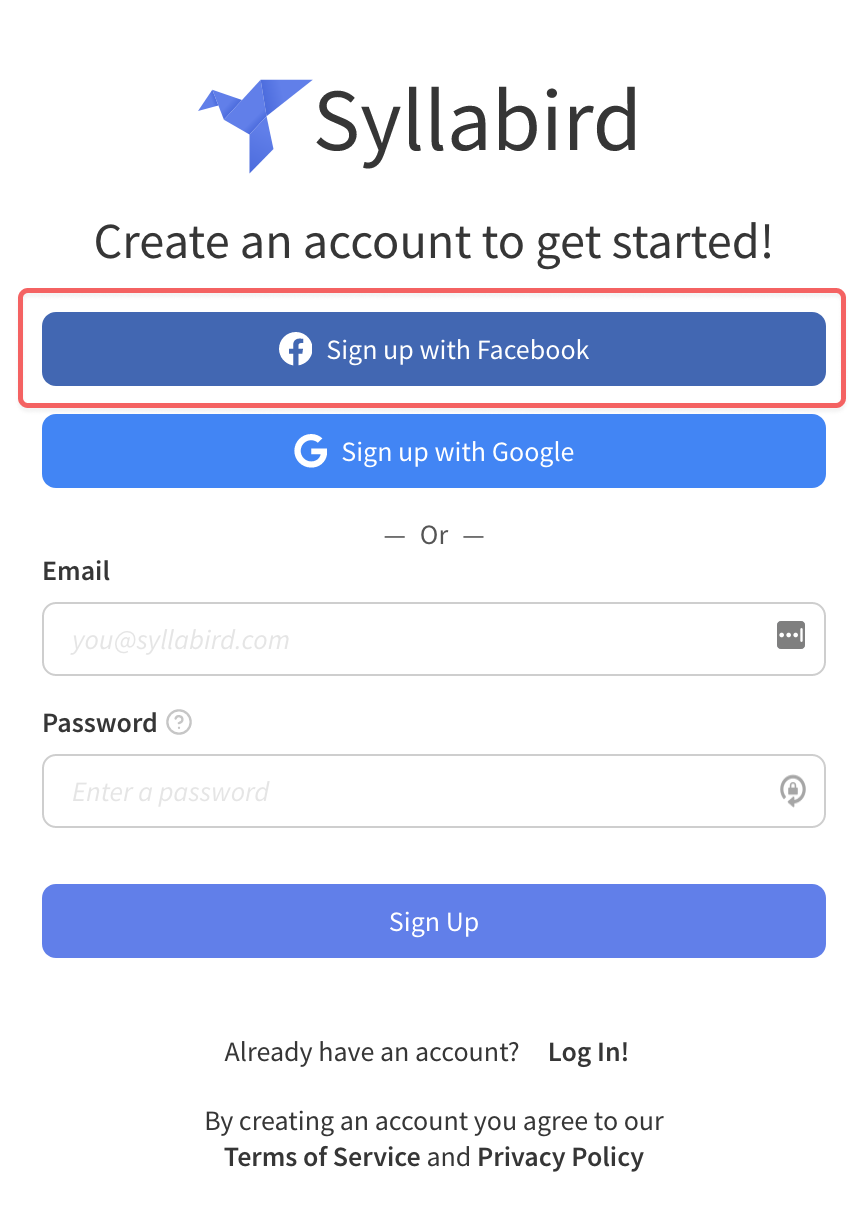
You will be redirected to log in to your Facebook account.
Using your Google Account
Navigate to Syllabird's home page at www.syllabird.com.
Click the Sign Up button in the upper right corner.
Click the Sign up with Google button.
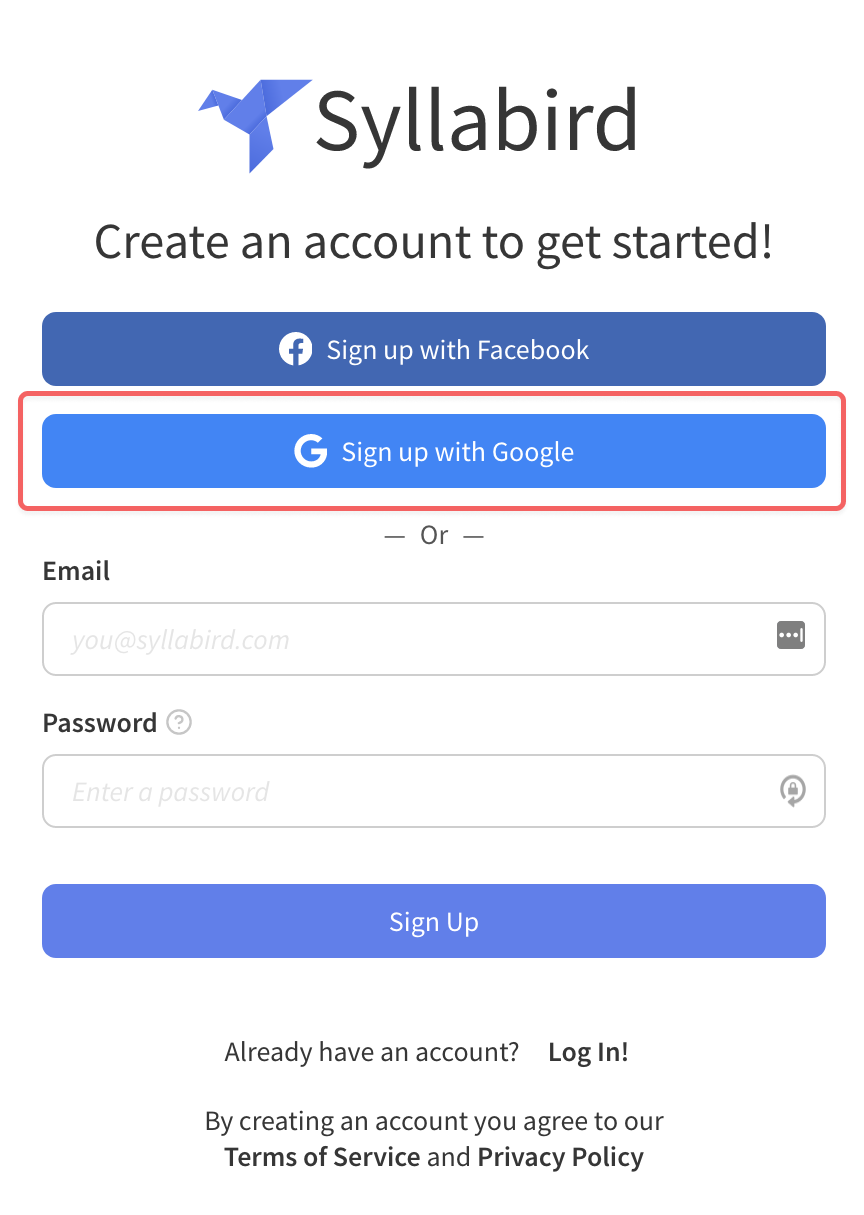
You will be redirected to log in to your Google account.