Create a Parrot Request
Parrot was a beta service that's no longer available for new customers.
Navigate to the Plan page in the top bar.
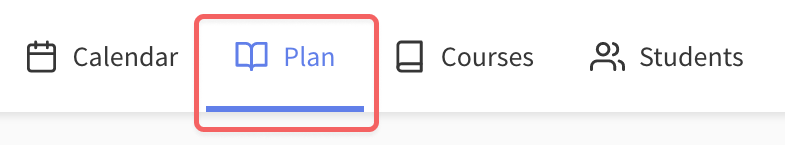
Click the Parrot button.
Click on the New Request button.
Select the course you would like to create a request for from the drop down. Parrot works by adding assignments to one of your existing Syllabird courses. So before submitting a request, make sure you have created the course.
Select the week range the request is for. Or if you'd like to do the full course, just check the full course box.
Optional: Add notes you would like the Syllabird team member who works on your request to know.
Attach all files needed to complete your request.
Click Submit Request and take a break while we add your assignments!