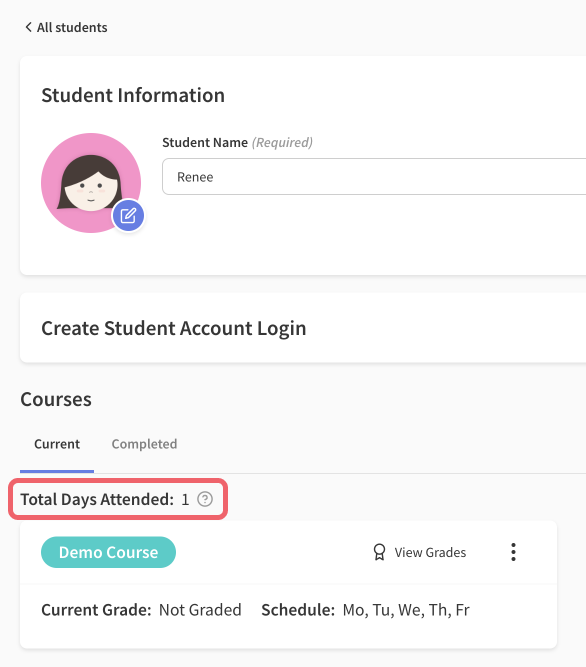View a Student's Attendance Days
Attendance days are automatically tracked and are defined as the total number of days where a student completed an assignment for the courses they are currently enrolled in. You can easily view a student's attendance days by:
Navigate to the Students page and select the student you'd like to view.
Scroll down to the Courses section and ensure the Current tab is selected.
View the Total Days Attended count above all of the current active courses. That is the number of days that student attended (or, completed an assignment) for the courses they're enrolled in.